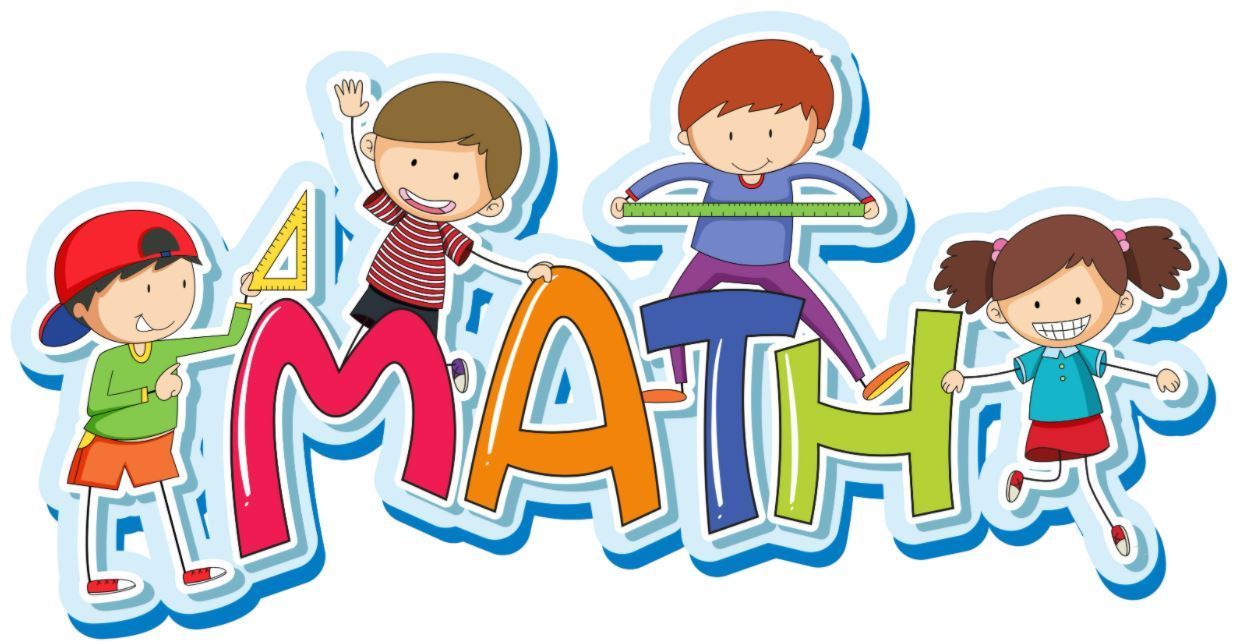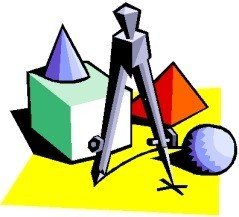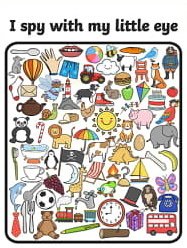You should have received you child's Google Classroom login details by now, If you have not received an email (please check your spam or junk) or are experiencing any problems logging into your child's class then please email googleclassroomhelp@devonshire.portsmouth.sch.uk
You and your child can access Google Classroom using a tablet, phone, laptop, PC and even an Xbox or Playstation as long as you have access to the internet. Click here for a guide on signing in and using Google Classroom Use your web browser on your laptop or PC to access Google Classroom. Use your web browser or the Google Classroom App on your Android or iOS smartphones or tablets. Use your internet browser on Xbox or Playstation to access Google Classroom (click here for guide)
Until you receive your email information to access Google Classroom, please support your child with completing the following activities
2. Learn your year group spellings and practise writing them in a sentence.
3. Complete the relevant half termly maths activities for your year group.
4. Draw a picture of your family and write about them.
5. Do something creative – can you draw something, make something, bake something, build something?
6. Play I-Spy using initial sounds or digraphs that you already know. 7. Make up a new game. Write down the rules and teach it to someone else. 8. Join in with some exercise.
Remember we like to see what you have been doing at home. Please email us with photos or videos of your child completing any learning to: closure_help@devonshire.portsmouth.sch.uk
|
|
| Links |









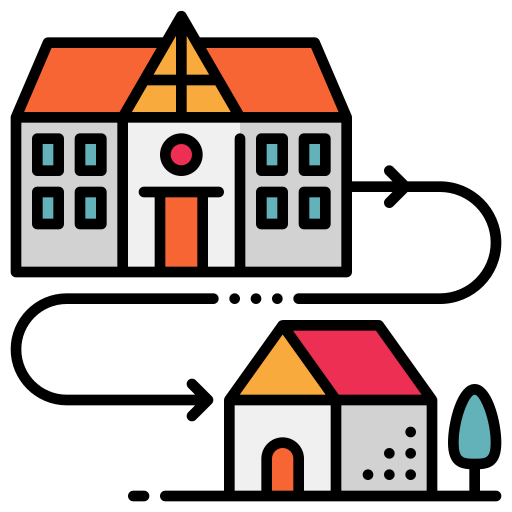
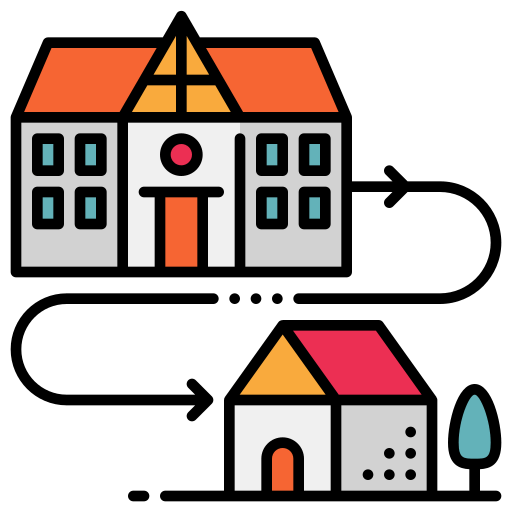



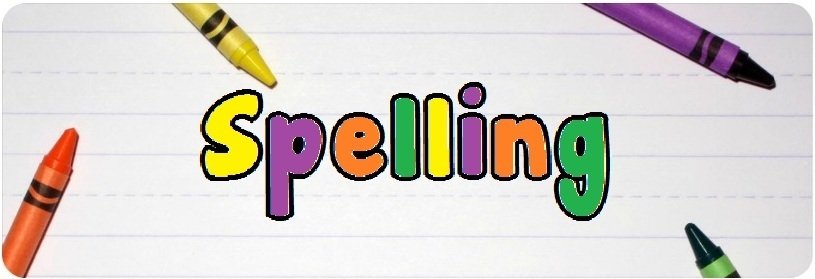

 Year 1
Year 1